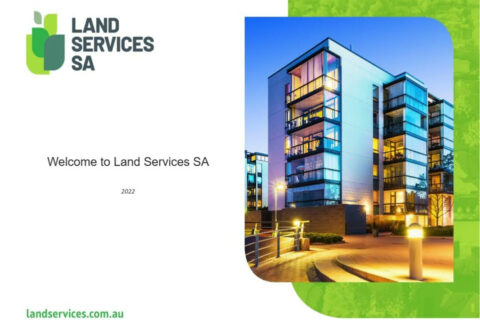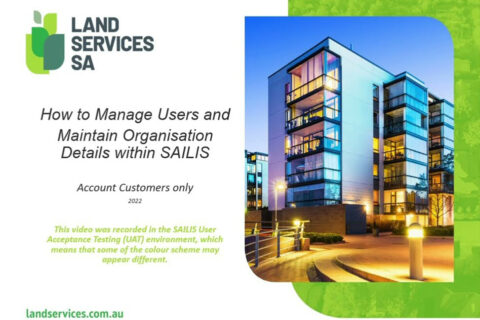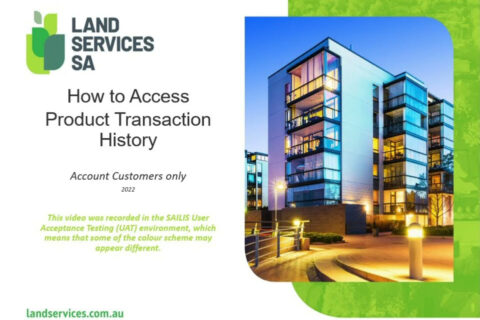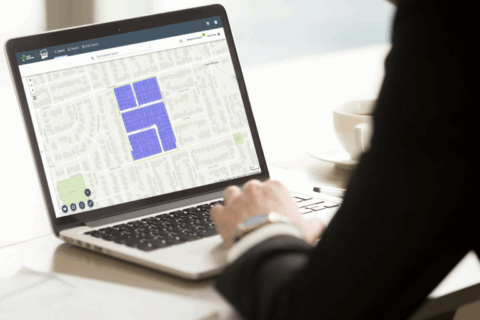The South Australian Integrated Land Information System (SAILIS) provides up to date information about land and property in South Australia.
SAILIS information can be used for various purposes including but not limited to:
- preparing certain property transactions such as transferring ownership of a property or changing the name on a Certificate of Title
- searching the ownership, sales or valuation details for a particular property
- Searching historical property information
- Tracking the progress of a lodged dealing or plan of subdivision
- Creating a title watch subscription
- Plan Lodgement
Who can use SAILIS
Anyone can access SAILIS as a guest user to view a range of information products by searching using a property address, title reference, plan/parcel reference or valuation number.
Industry professionals with a SAILIS account can access a broader range of products and search options, by logging in to SAILIS, using their email address and Multi-Factor Authentication.
Software Requirements
You will need Adobe Reader to view images delivered in PDF format.
- Microsoft Edge
- Google Chrome
- Firefox (for Windows)
- Safari (for Macs)
You will need Adobe Reader to view images delivered in PDF format.
Apply for a SAILIS Account
To apply for a SAILIS account, please complete the SAILIS Account Application Form and email a signed copy to CustomerSupport@landservices.com.au.
Applications may take up to 7 days to complete.
SAILIS Account Application Form PDF 386 KB
Credit Terms and Conditions PDF 708 KB
Lodging a Plan in SAILIS
When lodging a plan you can apply to pay by Direct Debit and you can apply to be a DPL Plan Certifier. The forms for these requests are below.
DPL Direct Debit Request Form PDF 783 KB
To Register as a Plan Certifier, a Licensed Surveyor must complete a
DPL Surveyor Application Form PDF 183 KB
SAILIS Online Help
Once logged into SAILIS, you will have access to a range of online support information and help.
SAILIS contains information icons that provide guidance relating to specific fields. Hover the cursor over these icons to access help relating to the search or result field.
On the top right-hand side of each page in SAILIS is a question mark icon. Hover the cursor over this icon and it will display information, searching tips and hints related to the page and search you are undertaking.
General Online Support
Land Services SA have developed a range of SAILIS Factsheets and videos to assist you: